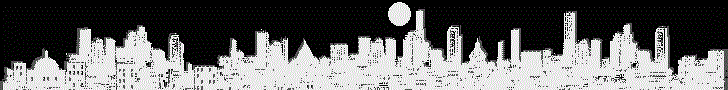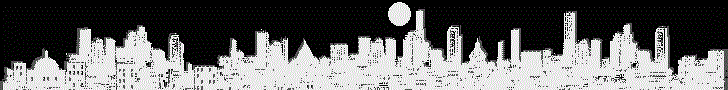|
1. Reload Editor
? หลังติดตั้ง Reload จะพบใน Programs
? เปิดโปรแกรม Reload Editor
> Reload Editor
|  |
2. Reload Help
? พบพื้นสีดำที่ว่างเปล่า
? เลือก Help จาก Menu Bar หรือ F1
> Help
|
 |
3. Create SCORM 1.2
? สร้าง SCORM Package รุ่น 1.2
? ADL=Advanced Distributed Learning
> ADL SCORM 1.2 Package
|  |
4. Create Folder
? พิมพ์ชื่อ Folder จะสร้างให้ใหม่
? ถ้ามีห้องที่เตรียมไว้ ก็ใช้ได้ทันที
> Select
|
 |
5. SCORM Package View
? พบแฟ้มถูกสร้างในห้องนี้ 5 แฟ้ม
- adlcp_rootv1p2.xsd
- ims_xml.xsd
- imscp_rootv1p1p2.xsd
- imsmanifest.xml
- imsmd_rootv1p2p1.xsd
> File > Import Resources
|  |
6. Import Resources
? นำแฟ้มจากภายนอกเข้า Reload
? ด้านซ้ายคือรายชื่อแฟ้ม
? ด้านขวาคือ Content Package
> เลือกแฟ้ม > Open
? ให้นำเข้าเพิ่ม เช่น .doc .ppt .pdf
> Right Click on Organizations
> Add Organization
> ลาก x จากซ้ายมาทับ Organization
? ใน Resource จะเพิ่ม x.htm และภาพทันที
|
 |
7. Content Package Listing 1
? Right Click เพิ่ม Item หรือ Organization ได้
? แม้มีแฟ้มทางซ้าย แต่อาจไม่ถูกใช้ได้
? เพิ่ม item ทางซ้ายอีก
> Select File & Drag & Drop
|  |
8. Content Package Listing 2
? จัด Content ได้ตามต้องการ
> Right Click on Organization
> Add Item
|
 |
9. Point File for Item
? เลือกแฟ้มสำหรับ Item
? แฟ้มสำหรับ Item ต้องอยู่ใน Resources
> on Value and Select Resource
|  |
10. Content Package Listing 3
? เพิ่ม Organization และ Item ได้
? เปลี่ยน Organization เป็น chapter
- Organization เหมือนบทเรียน
- Item เหมือนหัวข้อย่อยในบทเรียน
|
 |
11. Package Preview
? แสดงตัวอย่างก่อนนำไปใช้
> File > View > Preview Content Package
? ไม่พบปัญหาภาษาไทยใน Preview
? ถ้ามี Chapter เดียว จะไม่มี DropDown
|  |
12. Save As ZIP File
? เก็บแฟ้มทั้งหมดใน Folder เป็น .zip
> File > Zip Content Package
? เปิดแฟ้ม .zip พบแต่แฟ้ม ไม่มี Folder
|
 |
13. Open .ZIP
? ใช้ explorer เปิด .zip เพื่อตรวจแฟ้ม
> Open
? พบแฟ้ม 5 แฟ้มเดิม และแฟ้มที่ Import
|  |
14. Subject Page of Teacher
? เปิด Moodle แล้วเข้าหน้าวิชาในฐานะครู
> เพิ่มกิจกรรม > SCORM
|
 |
15. Select SCORM
? Upload thaiallscorm.zip เข้าไฟล์ของวิชา
? เลือกแฟ้ม ให้กับ SCORM
> อัพโหลดไฟล์ > เลือก
|  |
16. SCORM in Moodle
? สามารถเลือก Chapter ตามแผนการสอน
? พบปัญหาภาษาไทยเช่นเดียวกับ exe
> เข้าสู่บทเรียน SCORM
|
 |
17. Webpage in SCORM
? พบปัญหา Link ภาพของ .htm ใน SCORM
> x
? ไม่พบปัญหาใน .pdf
|  |
18. PPT in SCORM
? ไม่พบปัญหาใน PowerPoint
> Item
> อ 101
|
 |
19. Subject Page of Teacher
? Icon ของ SCORM คือกล่องสี่เหลี่ยม
? SCORM ที่สร้างขึ้น ถูกใช้ได้หลาย Server
> ออกจากระบบ
|  |
20. Open SCORM of exe by Reload
? เปิดแฟ้มจาก exe ไม่พบปัญหา
? เปิดหลาย Package ได้พร้อมกัน
? ไม่พบปัญหา Preview ข้อสอบที่เคยสร้างไว้
|